搜索相关命令: type,which,whereis,locate,find
作者:jicanmeng
时间:2016年06月06日
- type: bash shell的内建命令
- which: 搜索可执行文件
- whereis: 搜索可执行文件和manual文档
- locate: 和whereis差不多,但搜索的更多
- find: 在磁盘中进行搜索,速度最慢
1. type: bash shell的内建命令
命令格式如下:
type [-tpa] name-t: 当加入 -t 参数时,type 会将 name 以底下这些字眼显示出他的意义:
file: 表示为外部指令;alias: 表示该指令为命令别名所设定的名称;builtin: 表示该指令为 bash 内建的指令;
-p: 如果后面接的 name 为外部指令时,才会显示完整档名;
-a: 将所有含 name 的指令都列出来,包含 alias
不加任何选项与参数时,type 会显示出 name 是外部指令还是 bash 内建指令。
示例如下:
[jicanmeng@andy tmp]$ type -t cd
builtin
[jicanmeng@andy tmp]$ type -t ifconfig
file
[jicanmeng@andy tmp]$ type -t ls
alias
[jicanmeng@andy tmp]$ type cd
cd is a shell builtin
[jicanmeng@andy tmp]$ type ifconfig
ifconfig is /sbin/ifconfig
[jicanmeng@andy tmp]$ type ls
ls is aliased to `ls --color=auto'
[jicanmeng@andy tmp]$ type -a ls
ls is aliased to `ls --color=auto'
ls is /bin/ls
[jicanmeng@andy tmp]$2. which: 搜索可执行文件
这个指令是根据‘PATH’这个环境变数所规范的路径,去搜寻‘执行档’的档名。命令格式如下:
which name示例如下:
[jicanmeng@andy tmp]$ which ifconfig
/sbin/ifconfig
[jicanmeng@andy tmp]$3. whereis: 搜索可执行文件和manual文档
除了搜索二进制的可执行文件,还能搜索manual文档。命令格式如下:
whereis [-bm] name-b: 只找 binary 格式的档案;-m: 只找在说明档 manual 路径下的档案;
示例如下:
[jicanmeng@andy tmp]$ whereis ifconfig
ifconfig: /sbin/ifconfig /usr/share/man/man8/ifconfig.8.gz
[jicanmeng@andy tmp]$ whereis -b ifconfig
ifconfig: /sbin/ifconfig
[jicanmeng@andy tmp]$ whereis -m ifconfig
ifconfig: /usr/share/man/man8/ifconfig.8.gz
[jicanmeng@andy tmp]$4. locate: 和whereis差不多,但搜索的更多
which,whereis命令在搜索的时候,指定的是完整的文件名。locate可以只指定部分文件名。命令格式如下:
locate [-ir] name-i: 忽略大小写的差异;-r: 后面可接正规表示法的显示方式;
示例如下:
[jicanmeng@andy tmp]$ locate ifconfig
/sbin/ifconfig
/usr/sbin/pifconfig
/usr/share/man/de/man8/ifconfig.8.gz
/usr/share/man/fr/man8/ifconfig.8.gz
/usr/share/man/man8/ifconfig.8.gz
/usr/share/man/man8/pifconfig.8.gz
/usr/share/man/pt/man8/ifconfig.8.gz
[jicanmeng@andy tmp]$5. 在磁盘中进行搜索,速度最慢
通常 find 不很常用的!因为速度慢之外, 也很操硬碟!通常我们都是先使用 whereis 或者是 locate 来检查,如果真的找不到了,才以 find 来搜寻呦! 为什么呢?因为 whereis 与 locate 是利用资料库来搜寻资料,所以相当的快速,而且并没有实际的搜寻硬碟, 比较省时间啦!
虽然如此,我们也需要好好学习一下find的用法。因为它实在是太强大了。命令格式如下:
find [PATH] [option] [action]- 与时间有关的选项: 共有 -atime, -ctime 与 -mtime。以 -mtime 说明:
- -mtime n :n 为数字,意义为在 n 天之前的‘一天之内’被更动过内容的档案;
- -mtime +n :列出在 n 天之前(不含 n 天本身)被更动过内容的档案档名;
- -mtime -n :列出在 n 天之内(含 n 天本身)被更动过内容的档案档名。
- -newer file :file 为一个存在的档案,列出比 file 还要新的档案档名
示例如下:
# 将更改内容还未超过24小时的文件列出: [jicanmeng@andy tmp]$ find / -mtime 0 ... # 将/etc目录下比/etc/passwd文件还要新的文件列出: [jicanmeng@andy tmp]$ find /etc -newer /etc/passwd ... [jicanmeng@andy tmp]$第一个例子需要详细说一说。为什么指定为0呢? 我们先看一看
man find对于这个参数是怎么说的:Numeric arguments can be specified as
+n for greater than n,
-n for less than n,
n for exactly n.
-atime n
File was last accessed n*24 hours ago. When find figures out how many 24-hour periods ago the file was last accessed, any fractional part is ignored, so to match -atime +1, a file has to have been accessed at least two days ago.
-mtime n
File’s data was last modified n*24 hours ago. See the comments for -atime to understand how rounding affects the interpretation of file modification times.可以看出来,计算时间其实就是计算从最后一次修改到现在经过的小时数除以24,对于商取整数。如果修改文件还未超过24小时,商自然就为0了。其实-mtime后面指定的参数就是商的大小了。
-mtime +4表示商大于4;-mtime -4表示商小于4;-mtime 4表示商等于4。可以用下图表示: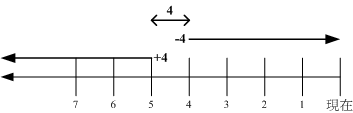
find 相关的时间参数意义 - 与使用者或群组名称有关的参数
- -uid n :n 为数字,这个数字是使用者的帐号 ID,在/etc/passwd中记录着。
- -gid n :n 为数字,这个数字是群组名称的 ID,亦即 GID,在/etc/group记录着。
- -user name :name 为使用者帐号名称喔!
- -group name:name 为群组名称喔!
- -nouser :寻找文件的拥有者不存在于 /etc/passwd 的人!
- -nogroup :寻找文件的拥有群组不存在于 /etc/group 的文件!
当你自行安装软件时,很可能该软件的属性当中并没有文件拥有者,这是可能的!在这个时候,就可以使用 -nouser 与 -nogroup 搜寻。
- 与档案权限及名称有关的参数
- -name filename:搜寻档案名称为 filename 的档案;
- -size [+-]SIZE:搜寻比 SIZE 还要大(+)或小(-)的档案。这个 SIZE 的规格有: c: 代表 byte, k: 代表 1024bytes。所以,要找比 50KB 还要大的档案,就是‘ -size +50k ’
- -type TYPE :搜寻档案的类型为 TYPE 的,类型主要有:一般正规档案 (f), 装置档案 (b, c), 目录 (d), 连结档 (l), socket (s), 及 FIFO (p) 等属性。
- -perm mode :搜寻档案权限‘刚好等于’ mode 的档案,这个 mode 为类似 chmod 的属性值,举例来说, -rwsr-xr-x 的属性为 4755 !
- -perm -mode :搜寻档案权限‘必须要全部囊括 mode 的权限’的档案,举例来说, 我们要搜寻 -rwxr--r-- ,亦即 0744 的档案,使用 -perm -0744, 当一个档案的权限为 -rwsr-xr-x ,亦即 4755 时,也会被列出来, 因为 -rwsr-xr-x 的属性已经囊括了 -rwxr--r-- 的属性了。
- -perm +mode :搜寻档案权限‘包含任一 mode 的权限’的档案,举例来说,我们搜寻 -rwxr-xr-x ,亦即 -perm +755 时,但一个档案属性为 -rw------- 也会被列出来,因为他有 -rw.... 的属性存在!
- 额外可进行的动作
- -exec command :command 为其他指令,-exec 后面可再接额外的指令来处理搜寻到的结果。
- {} 代表的是‘由 find 找到的内容’,如上图所示,find 的结果会被放置到 {} 位置中;
- -exec 一直到 \; 是关键字,代表 find 额外动作的开始 (-exec) 到结束 (\;) ,在这中间的就是 find 指令内的额外动作。 在本例中就是‘ ls -l {} ’啰!
- 因为‘ ; ’在 bash 环境下是有特殊意义的,因此利用反斜线来跳脱。
示例如下:
[root@andy tmp]# find / -perm +7000 -exec ls -l {} \;
-r-s--x--x. 1 root root 11728 May 16 2014 /usr/lib/virtualbox/VBoxVolInfo
-r-s--x--x. 1 root root 32624 May 16 2014 /usr/lib/virtualbox/VBoxNetNAT
-r-s--x--x. 1 root root 32624 May 16 2014 /usr/lib/virtualbox/VBoxNetDHCP
-r-s--x--x. 1 root root 32624 May 16 2014 /usr/lib/virtualbox/VBoxSDL
-r-s--x--x. 1 root root 15752 May 16 2014 /usr/lib/virtualbox/VBoxNetAdpCtl
-r-s--x--x. 1 root root 32624 May 16 2014 /usr/lib/virtualbox/VirtualBox
-r-s--x--x. 1 root root 32624 May 16 2014 /usr/lib/virtualbox/VBoxHeadless
-rws--x--x. 1 root root 20184 Nov 22 2013 /usr/bin/chfn
-rwsr-xr-x. 1 root root 71480 Dec 8 2011 /usr/bin/gpasswd
-rwxr-sr-x. 1 root nobody 125000 Nov 23 2013 /usr/bin/ssh-agent
---s--x---. 1 root stapusr 170784 Nov 22 2013 /usr/bin/staprun
...
[root@andy tmp]#该范例中特殊的地方有 {} 以及 \; 还有 -exec 这个关键字,这些东西的意义为: